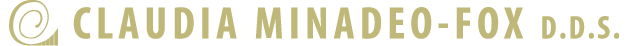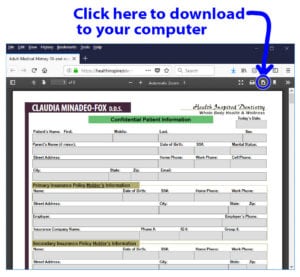Patient Forms
New Patient Adult Medical History Form (18 & over)
Existing Patient Medical History Form
Medical History (Child – under 18)
Dermal Filler Forms
Botox Forms
PDO Thread Lift Forms
Facial Aesthetic Questionnaire
To view the forms in this library you will need Adobe Acrobat Reader installed on your computer. Download the latest free Adobe Acrobat Reader from the Adobe web site. Once you have installed the reader, click on the link for the form you wish to view, then you can save the file, print it, or just view it.
Here are a few simple tips to make using these forms easy.
1. The forms can be filled in; either on the computer and then printed
or
2. The forms can be printed and filled out by hand.
You will need to print out and bring these forms with you to your appointment. There is no submit or email option to help ensure your privacy. These forms are also available at our office if you don’t wish to print them yourself.
Once you click the link for any of the forms, it should open in a new window.
Some browsers will allow you to start entering information inside the browser, others may have it open directly in Acrobat reader, and some may just download it to your computer or device. (if problems persist, right click on the link, choose “Save Link As…” and open it from where you saved it.)
Note:
If you wish to fill the form out on your computer, it is necessary to save the file to your computer, otherwise, any data you enter will be lost once you close the file. Once it is saved, you can always go back into the form where you left off.
If you prefer to fill it out manually, all you need to do is print it.